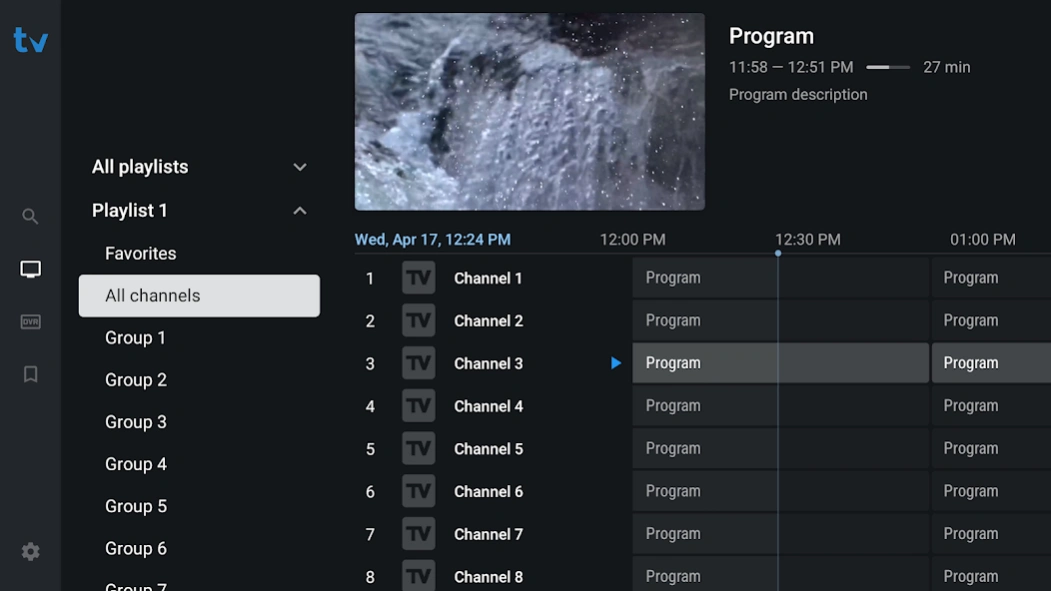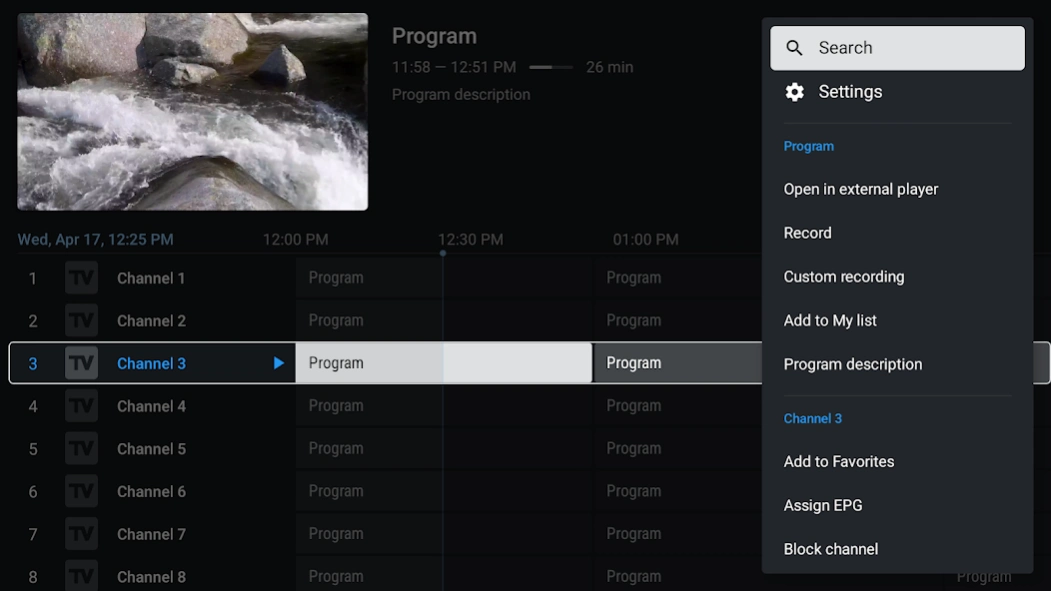TiviMate IPTV Player5.1.6
Publisher Description
TiviMate IPTV Player -Video player for IPTV
IMPORTANT! TiviMate doesn't provide any sources of TV channels. It is a player only. You need to add a playlist from your IPTV provider to be able to watch TV channels.
The app is intended for Android TV devices and is not optimized for phones and tablets.
The main features:
• Modern user interface designed for big screens
• Support for multiple playlists
• Scheduled TV guide update
• Favorite channels
• Catch-up
• Search
• and much more
About TiviMate IPTV Player
The company that develops TiviMate IPTV Player is Armobsoft FZE. The latest version released by its developer is 5.1.6. This app was rated by 19 users of our site and has an average rating of 3.3.
To install TiviMate IPTV Player on your Android device, just click the green Continue To App button above to start the installation process. The app is listed on our website since 2025-01-02 and was downloaded 14,899 times. We have already checked if the download link is safe, however for your own protection we recommend that you scan the downloaded app with your antivirus. Your antivirus may detect the TiviMate IPTV Player as malware as malware if the download link to ar.tvplayer.tv is broken.
How to install TiviMate IPTV Player on your Android device:
- Click on the Continue To App button on our website. This will redirect you to Google Play.
- Once the TiviMate IPTV Player is shown in the Google Play listing of your Android device, you can start its download and installation. Tap on the Install button located below the search bar and to the right of the app icon.
- A pop-up window with the permissions required by TiviMate IPTV Player will be shown. Click on Accept to continue the process.
- TiviMate IPTV Player will be downloaded onto your device, displaying a progress. Once the download completes, the installation will start and you'll get a notification after the installation is finished.
Program Details
System requirements
Download information
Pricing
Version History
version 5.1.6
posted on 2025-01-02
- Fixes and improvements
version 5.0.3
posted on 2024-04-18
- UI improvements
- Bug fixes
version 4.3.0
posted on 2022-03-29
- Possibility to customize the long press of Play/Pause button
- Possibility to show the expiration date for Stalker portals
- "Select surround audio track by default" setting
- "Show date on clock in info panel" setting
- Fixes and improvements
version 4.2.0
posted on 2022-03-28
- Possibility to update playlists by interval
- Possibility to sort channels by added time
- Possibility to show virtual 1-hour programs when there is no EPG
- "Prefer voice search" setting
- "Store program descriptions" setting
- "2.35:1" display mode
- Fixes and improvements
version 4.0.0
posted on 2021-11-24
- Possibility to create recurring custom recordings
- Possibility to edit custom recordings
- Setting for two-line channel titles on TV guide screen
- Fixes and improvements
version 4.1.0
posted on 2021-11-24
- Setting for the tunneled playback on devices which support it
- Possibility to specify User-Agent in the playlist settings
- Possibility to create a custom recording from the program context menu
- Possibility to select local files with the system file picker if it is available
- Fixes and improvements
version 3.9.0
posted on 2021-08-11
- Possibility to assign multiple EPG sources for playlists
- Fixes and improvements
version 3.8.0
posted on 2021-07-09
- Possibility to assign XMLTV EPG sources for Stalker Portals
- Setting to dim past programs in the channels list
- Fixes and improvements
version 3.7.0
posted on 2021-06-08
- Search history
- Initial support for RTSP
- Switch the screen resolution for 4K, Full HD, and HD only
- Fixes and improvements
version 3.6.0
posted on 2021-05-09
- Setting to autoplay channels for the channels list in the overlay mode
- Setting to hide channel names in recent channels
- Setting to switch screen resolution when AFR is on
- Setting for the delay before switching the refresh rate when AFR is on
- Settings for seeking with Down/Up buttons
- "Dark grey" color theme
- Fixes and improvements